|
 |
| Access other's publish. Enter the Folder Path "\\user name\folder name\" in the remote address box. |
 |
|
 |
|
|
|
|
 |
 |
Share files/folders with your friends. With two or three easy steps, you can share online or local files with friends, and allow them to access instantly and securely. |
|
 |
|
|
|
|
 |
| Publish files. Publish your online or local files to share with all Internet users. It can be done in two or three steps. |
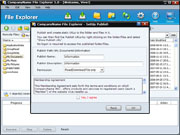 |
|
 |
|
|
|
|
 |
 |
Manage publishes. You can edit or delete your publishes. |
|
 |
|
|
|