Advanced Folder Synchronization
Folder synchronization makes your local folder and remote folder have exactly the same contents. Please make sure to install File Explorer client software. To synchronize a folder, you can logon FileManager, select the folder and click on the “Synchronize” button. You can then select a folder to synchronize with.
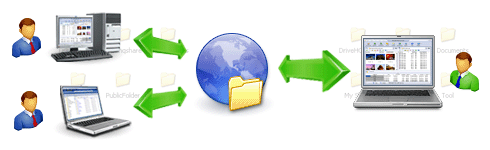
SiliconVault Folder Synchronization is the most powerful synchronization solution on the Internet.
- You can synchronize a local folder with your own remote folder.
- You can synchronize a local folder with a remote folder shared by another user.
- You can synchronize a remote folder with multiple local folders on multiple computers.
- A group of people can maintain one synchronized (shared) remote folder such that all members have the same synchronized local contents. This is a very useful online collaboration feature.

