You can directly edit the URL to change the width and height. For more options, please log in to www.cameraftp.com, then go to My Cameras page, click Manage My Publishes, see below:
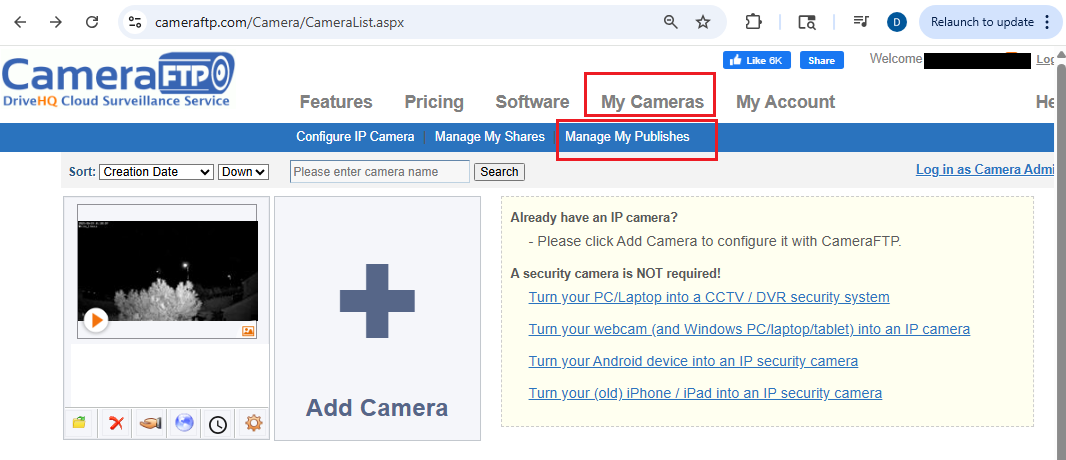
It will display a list of your published cameras. Locate the published camera and click "Edit & Preview":
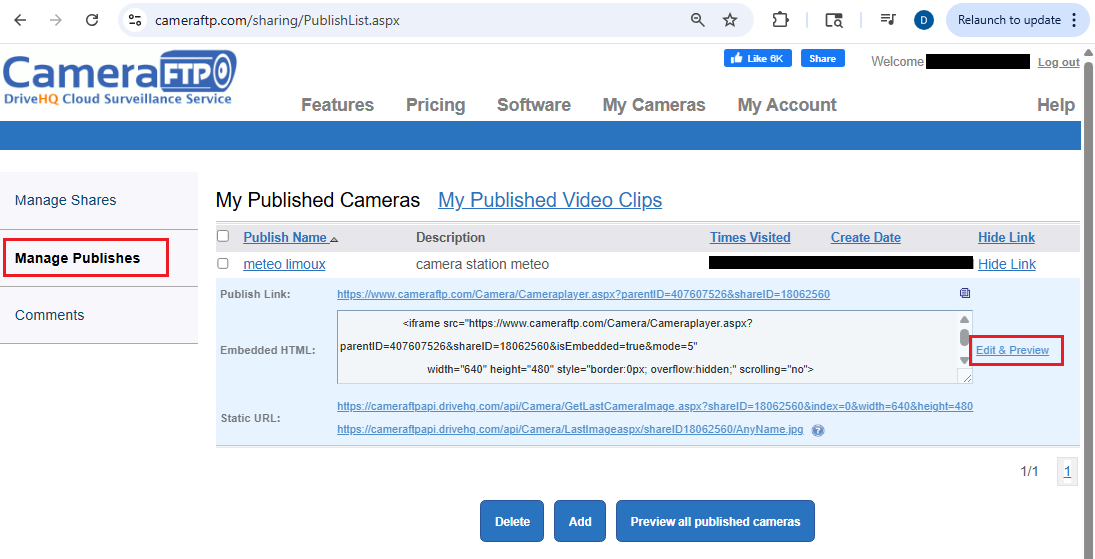
It will open a new browser tab for you to customize the width and height. You can then copy the embed code and paste it into your own web page. It will embed the CameraFTP Viewer in your own web page.
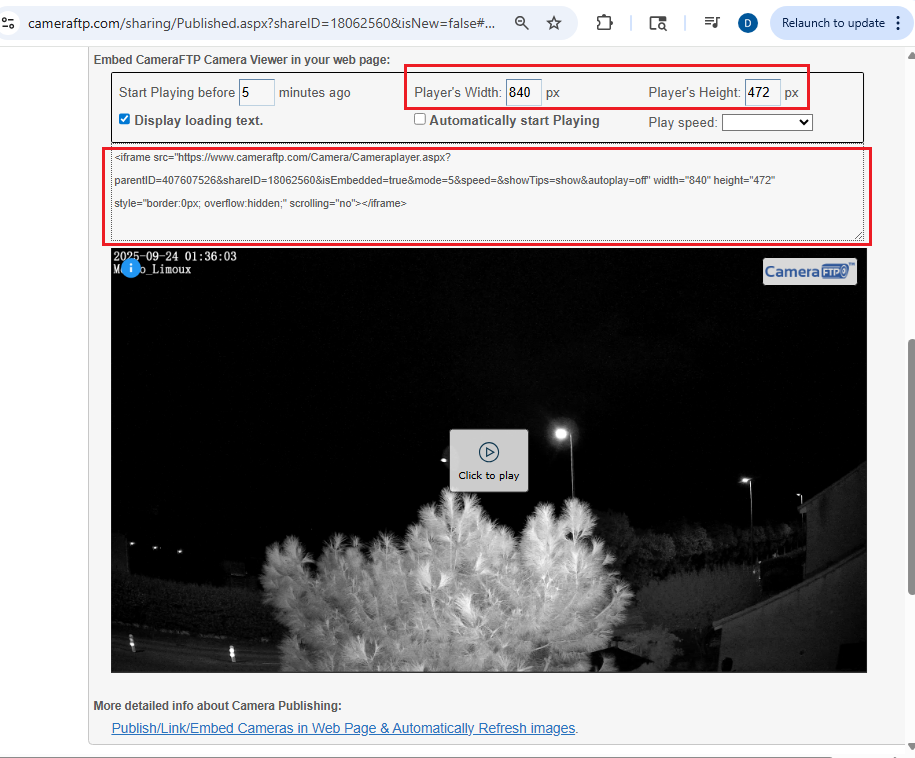
For more info, please visit:
https://www.cameraftp.com/camera/knowledgebase/howtoPublishCamera.aspx
 About Us |
Terms & Agreement |
Privacy |
SiliconVault Software |
Support |
Contacts
About Us |
Terms & Agreement |
Privacy |
SiliconVault Software |
Support |
Contacts